|
Injury Description Builder...
Graphical Injury Description Builder.
The Form 7 - Section D - Question 1. requests the user to describe the injury.
Many users are unsure of how to
fill in this information. Some fill in too little or no
information, while others provide too much information in the
form of a diagnosis that may or may not be accurate.
The WSIB System Navigator
addresses these issues with the inclusion of the following
graphical injury description builder:
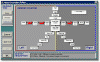
The purpose of this screen is to
present the user with an intuitive method of filling in the
injury description.
The first time this screen is
presented, all information is blank.
The user must first select an
incident type:
Injury: Any condition resulting from an immediate
incident or accident.
Disease: Any condition whose
effect increased over a period of time.
Once the Incident Type
is selected, the user will indicate which part of the body was
affected by single clicking the mouse arrow in the area most
closely associated with the incident.
This will bring up an
injury/disease identification screen which will ask a further
series of questions in the form of drop down boxes which will ask
for specific information.
The facet refers to the side
(right or left) or the body part (internal organ, mouth etc.) of
the injury/illness.
A doctor's diagnosis indicates the
presence of a professional opinion as to the type of injury or
illness. A yes or no in this box will determine what choices are
available in the third box.
The description of the
injury/illness is restricted to a list used by WSIB adjudicators
when coding the information on the Form 7. This list is not meant
to be comprehensive. It is possible to enter other descriptions
that are not in the list presented.

Intuitive Use
The Injury Description Builder
formats the information mimicking the style used by the
Board.
This ensures clear and precise communication.

<- Previous
 Top
Top
 Next ->
Next ->
| 